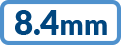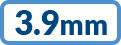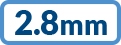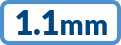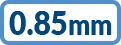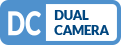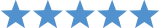With So Many Options, We Have a Borescope for Every Application
Upcoming Tradeshows
What Our Clients Think
Top-Rated
Customer Service
- 24/7 availability
- On-site inventory
- Service after the sale
- Knowledgeable consultants
Quality You Can
Count On
- Industry-leading warranty
- Rechargeable Li-ion battery
- Removable base with tip holder
- Tungsten braided insertion tube
Rugged Construction
Our borescopes are built to withstand the daily abuse of working in the field.
Direct-Response Articulation
Designed for responsiveness, accuracy and available in 2.2mm, 2.8mm, 3.9mm, 6.0mm & 8.4mm diameters.
See More
Dual Camera borescopes have 2 lenses both equipped with 6-Stage LED illumination.

Over 15 Years of Experience
The ViewTech Borescopes team was established in 2008 as RF System Lab with the goal of bringing affordable, high-quality video borescopes to the market. After 15 years and a lot of real-world user insights and suggestions we have continued the VJ legacy with the all new VJ-4 borescope.
Try It Before You Buy It
Free In-Hands
Demo Program
We think that once you try our borescope, you won’t be able to live without it. Call us now and we can usually ship it out the same day.
Receive & Use Demo Unit
Decide to Keep It or Not
Request a Free Demo Unit
Check the box in the form below and one of our representatives will arrange a free demo unit.
Call Us at 231-943-1171
– Or –
Fill out the form below and one of our representatives will contact you.